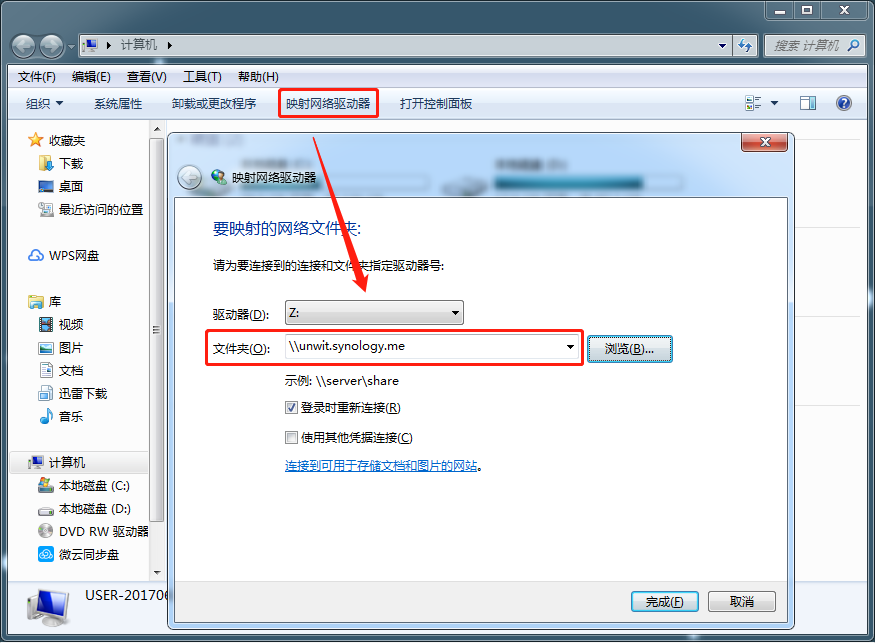As we all know, Synology NAS can be mapped to Windows Explorer, which allows us to add a single drive letter, which is very convenient to use, but when we visit the external network, it is usually accessed through the web page. This way is not very convenient. Achieve flexible access. Here's how to implement disk mapping access on the external network.
1. First, you need to map the SMB-related ports on the router and map the ports 137-139 and 445 to the external network.

2. Enable SMB Service in Control Panel > File Service >
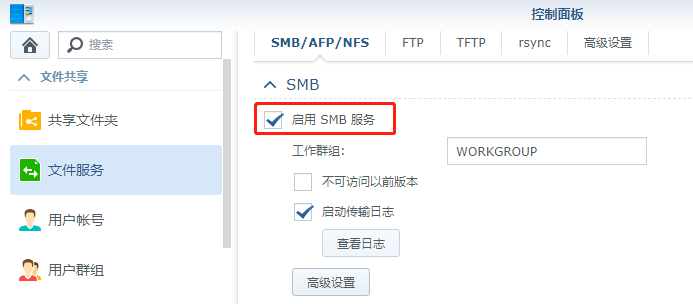
3. If there is a fixed public IP address, you can directly access the SMB share through the \\ public network IP on the external network.
4. If it is a dynamic public IP address, Synology provides a free domain name application, which can be accessed by accessing the \\ domain name.
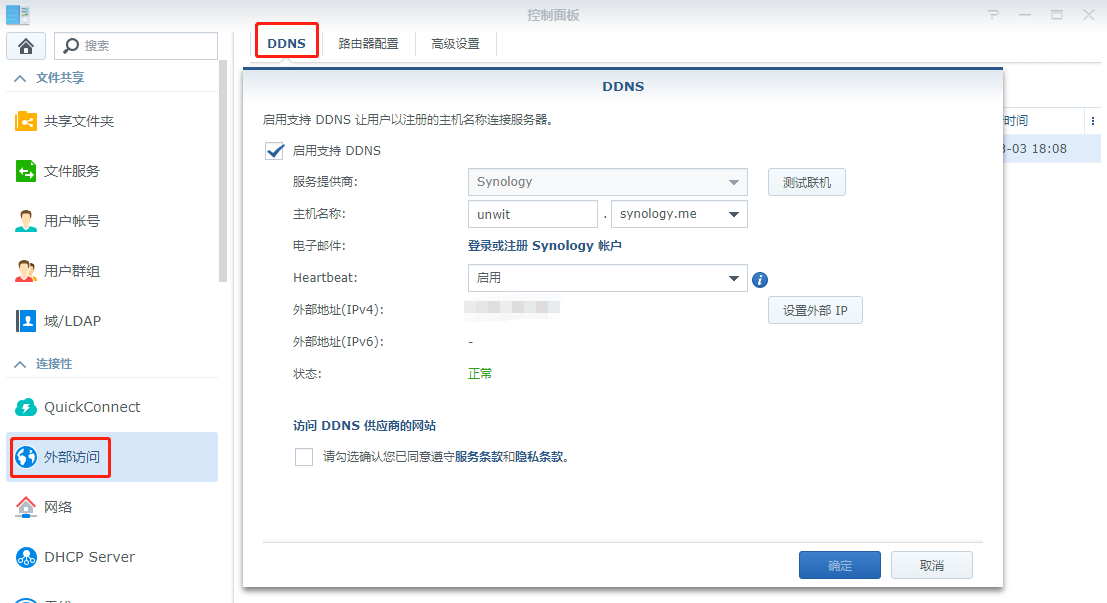
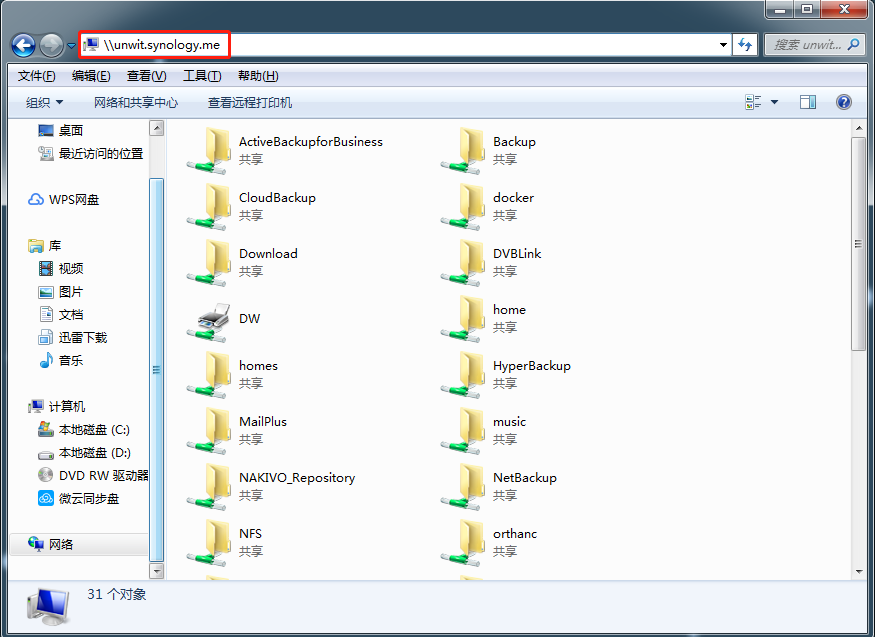
5. It is also possible to map the network drive.